
Top 10 GoHighLevel CRM Tips and Tricks for Small Businesses
Small businesses often operate with limited resources and tight budgets, making efficiency and effective customer relationship management crucial.
GoHighLevel CRM is a comprehensive platform designed to streamline operations, improve customer interactions, and drive growth.
To help you get the most out of this powerful tool, we’ve compiled a list of the top 10 tips and tricks for small businesses using GoHighLevel CRM.
1. Customize Your Dashboard
Why It’s Important
A well-organized dashboard is crucial for monitoring your business’s performance at a glance. GoHighLevel allows you to customize your dashboard, so you can focus on the most relevant metrics and streamline your workflow.
How to Customize
- Add Widgets: Choose from a variety of widgets that display key metrics such as leads, sales, and campaign performance.
- Arrange Layout: Drag and drop widgets to arrange them in a way that makes the most sense for your business.
- Save Layouts: Create and save multiple dashboard layouts for different purposes, such as daily operations, marketing, or sales tracking.
2. Use Tags for Better Organization
Why It’s Important
Tags help you categorize and segment your contacts, making it easier to manage and target your communications effectively.
How to Use Tags
- Create Tags: Go to the contacts section, select a contact, and add relevant tags (e.g., lead, customer, VIP).
- Filter Contacts: Use tags to filter contacts when sending emails, SMS, or running campaigns, ensuring targeted and personalized communication.
3. Leverage Automation for Routine Tasks
Why It’s Important
Automation saves time and ensures consistency in your operations. By automating routine tasks, you can focus on more strategic activities.
How to Automate
- Set Up Triggers: Use automation triggers for tasks such as sending welcome emails, follow-up messages, and appointment reminders.
- Create Workflows: Design workflows that automate sequences of actions based on specific triggers (e.g., when a new lead is added, send a series of nurturing emails).
4. Optimize Email and SMS Campaigns
Why It’s Important
Effective communication is key to engaging your audience and driving conversions. Optimizing your email and SMS campaigns ensures higher open rates and engagement.
How to Optimize
- Segment Your Audience: Use tags and contact lists to segment your audience based on behavior, demographics, and preferences.
- Personalize Messages: Personalize your emails and SMS using merge tags to include the recipient’s name and other relevant information.
- A/B Testing: Experiment with different subject lines, message content, and sending times to determine what works best.
5. Integrate with Third-Party Tools
Why It’s Important
Integrating GoHighLevel with other tools you use enhances its functionality and streamlines your workflow.
How to Integrate
- Connect with Zapier: Use Zapier to integrate GoHighLevel with hundreds of other apps, such as Google Sheets, Slack, and QuickBooks.
- API Integrations: For more customized solutions, use GoHighLevel’s API to connect with other software systems you use.
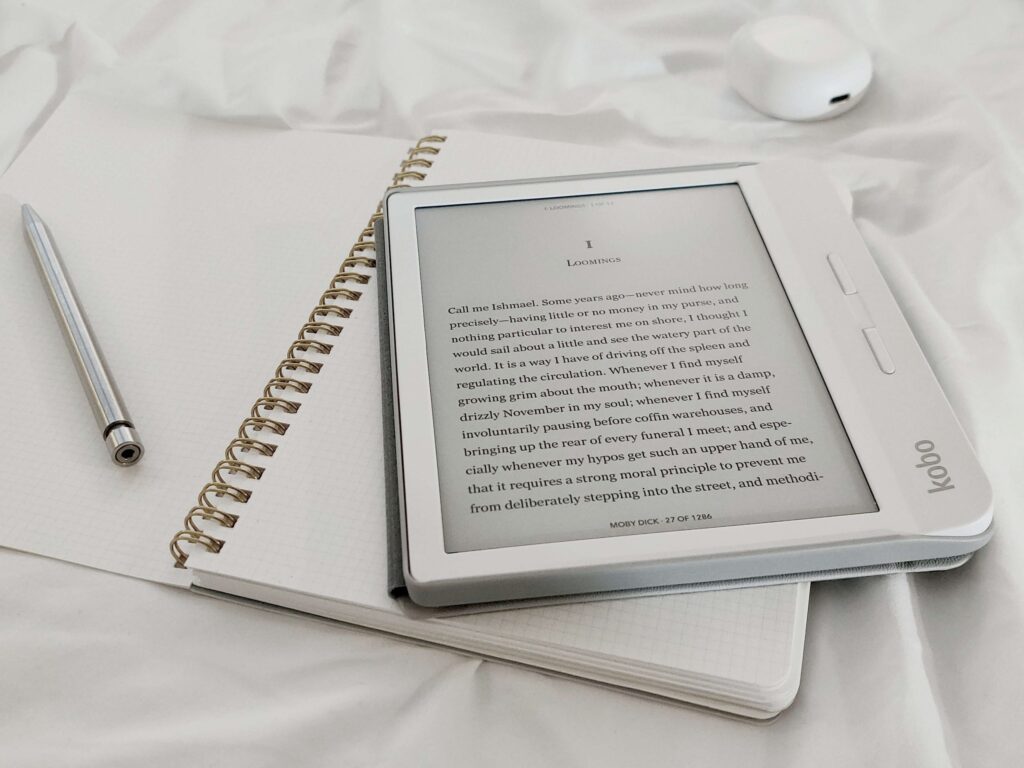
6. Track Performance with Analytics
Why It’s Important
Data-driven decisions are crucial for optimizing your marketing and sales efforts. Tracking performance helps you understand what’s working and where you need to improve.
How to Track Performance
- Monitor KPIs: Use GoHighLevel’s built-in analytics tools to monitor key performance indicators (KPIs) such as lead conversion rates, email open rates, and sales revenue.
- Generate Reports: Create and schedule reports to keep track of your progress over time and make informed decisions.
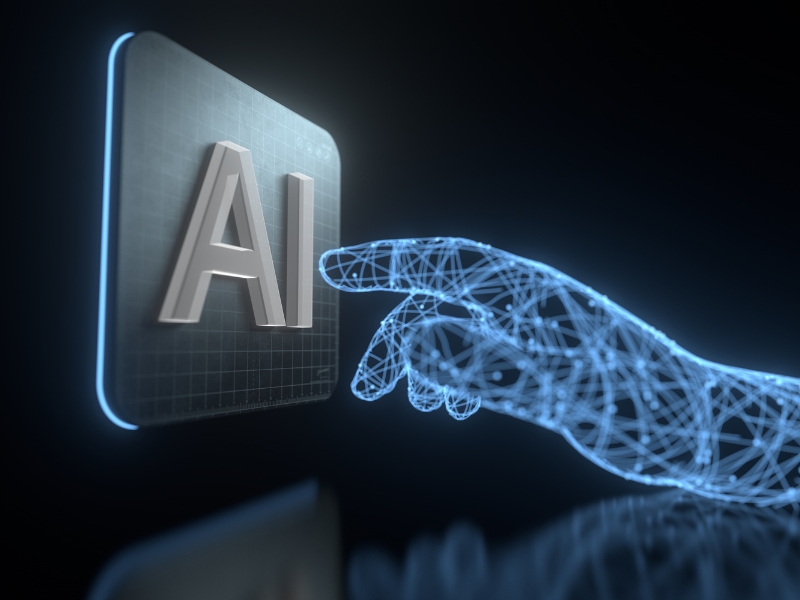
7. Use Landing Pages and Funnels
Why It’s Important
High-converting landing pages and sales funnels are essential for capturing leads and driving sales.
How to Use Landing Pages and Funnels
- Build Custom Pages: Use GoHighLevel’s drag-and-drop builder to create custom landing pages tailored to your campaigns.
- Design Sales Funnels: Create multi-step sales funnels that guide prospects through the buying process, from awareness to conversion.
8. Schedule and Manage Appointments
Why It’s Important
Efficient appointment scheduling improves customer experience and ensures you never miss an opportunity.
How to Schedule Appointments
- Set Availability: Define your availability in the appointment scheduling settings.
- Share Booking Links: Provide clients with booking links to schedule appointments online.
- Automate Reminders: Set up automated reminders to reduce no-shows and keep your schedule organized.
9. Regularly Update Your Contact Data
Why It’s Important
Accurate contact data is essential for effective communication and campaign success. Regularly updating your contact lists ensures you’re reaching the right people with the right messages.
How to Update Data
- Import New Contacts: Regularly import new contacts from other sources, such as your website or lead generation tools.
- Clean Your Lists: Periodically review and clean your contact lists by removing duplicates, updating outdated information, and segmenting contacts appropriately.
10. Continuously Educate Your Team
Why It’s Important
A knowledgeable team is essential for maximizing the potential of GoHighLevel CRM. Continuous education ensures your team stays updated with new features and best practices.
How to Educate Your Team
- Provide Training: Offer regular training sessions to familiarize your team with GoHighLevel’s features and updates.
- Share Resources: Utilize GoHighLevel’s knowledge base, webinars, and community forums to stay informed and improve your CRM usage.
- Encourage Experimentation: Allow your team to experiment with different features and automation to discover new efficiencies and improvements.
FAQ
1. Is GoHighLevel suitable for small businesses?
Absolutely! GoHighLevel is designed to be scalable and flexible, making it an excellent choice for small businesses. Its comprehensive feature set and affordable pricing plans ensure it meets the needs of businesses at various growth stages.
2. Can I integrate GoHighLevel with my existing tools?
Yes, GoHighLevel supports integrations with a wide range of third-party applications, including Zapier, Stripe, Twilio, and more. These integrations enhance the platform’s functionality and allow seamless connectivity with your existing tools.
3. How secure is my data with GoHighLevel?
GoHighLevel takes data security seriously and implements robust measures to protect your information. The platform uses encryption, secure servers, and regular backups to ensure your data is safe.
Additionally, GoHighLevel complies with industry-standard security protocols.
By implementing these tips and tricks, small businesses can maximize the efficiency and effectiveness of GoHighLevel CRM.
Whether you’re new to the platform or looking to optimize your existing setup, these strategies will help you leverage GoHighLevel to its fullest potential, enhancing your customer relationships and driving business growth.
